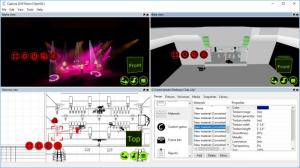Capture
2018 24.1.12
Size: 284.18 MB
Downloads: 2284
Platform: Windows All
Stage design and lighting are key elements to a successful show. If you want to win the crowd over, you need to make sure that your stage is adequately set up. Designing and preparing the stage can be a straightforward and easy task, thanks to Capture. It gives you the possibility of setting up a stage in a 3D environment and generate professional documentation in no time. You can include instruments, lights, lasers and many other elements and you can also visualize how your stage will look. Instead of mounting lights and moving them around in real life, you can do everything much faster and easier on your computer.
Capture comes with different payment plans, but a free, unrestricted trial is also available, so you can properly evaluate the program. Although its setup package is a bit larger than that of most applications and utilities, downloading and installing Capture shouldn't take more than a minute on a modern-day machine. It doesn't have any special requirements and you don't need powerful hardware to run it.
At a first glance, Capture looks like a 3D modeling software, but with a simpler design. The user interface is split into four equal panels, on which you can edit your sage's design, its documentation paperwork and a visualization of how your setup would look like. You can also switch to other view modes, including a wireframe view, on each panel. You can create an entire scene from scratch, by inserting objects in the 3D environment and moving them in the right position. There are numerous items you can insert, from architectural elements to people.
The best part about Capture is that all panels react to what you do. When you manipulate an object in one panel, the same thing will happen in all other panels in real time. If you want to move a light into a different position, you can just click it and drag it in any of the panels, whichever you find more comfortable, and you will see that light being moved in all other panels.
The software places a wide range of controls at your disposal, for each individual objects, for cloning, transforming and much more. Light sources get the most attention. Besides performing the same kind of actions on these objects, you can also access a series of controls, which you can use to tilt the lights in different directions and tweak the lights themselves, if you want them to be brighter, more diffuse or if you want them to blink.
All spotlights are animated, so you will see them actually move in the live visualization panel. Furthermore, the lights behave like in real life, which makes it possible to test out different setups with only a few clicks. For example, you can try different camera angles to see if the public would be blinded by one or more lights and make the necessary adjustments on the fly if they do.
Capture gives you the possibility of designing the perfect stage, with perfectly-balanced lights, without any kind of difficulties, from the comforts of your computer, desktop.
Pros
You can design an entire stage from scratch in a 3D environment. The software provides you with a good degree of controls for individual lights. You can preview your stage from any angle and make the adjustments you need on the fly.
Cons
There are no obvious drawbacks to address.
Capture
2018 24.1.12
Download
Capture Awards

Capture Editor’s Review Rating
Capture has been reviewed by Frederick Barton on 19 Oct 2018. Based on the user interface, features and complexity, Findmysoft has rated Capture 5 out of 5 stars, naming it Essential